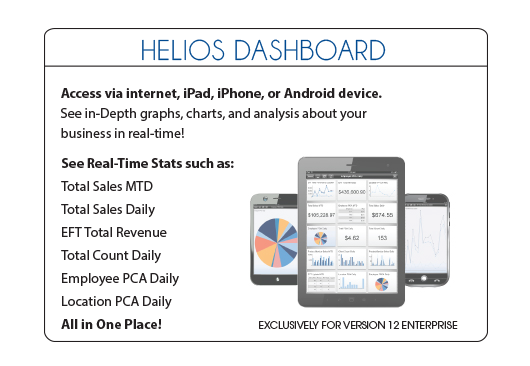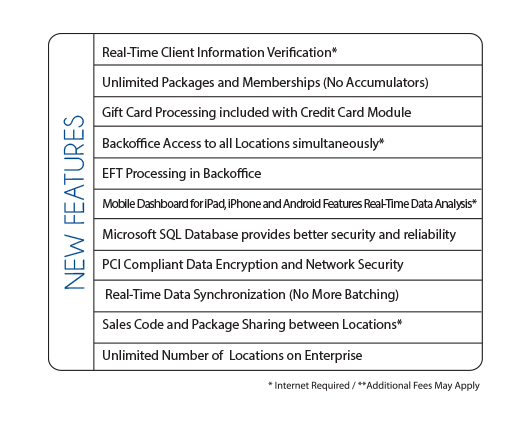|
FAQ
We understand that going from something that you are familiar with and understand to something that feels totally new can be a little unsettling. We also understand that there are some hesitation that may come with this decision. We want you to know that we are here to help in any way to make this transition as easy as possible. Although we believe that going from one version of Helios to Enterprise is fairly smooth, we want you to feel confident going into it. Please feel free to reach out to us if you have any additional questions not addressed below.
What Benefits Are There In Moving to Enterprise?
What Is My Monthly Fee Paying For?
How Will Switching To Enterprise Keep My Clients Credit Card Information Safer?
How Safe is My Data/ Can It Be Hacked?
Is There An advantage In Using The Marketing Hub With 12E Over v11?
What If My Internet Goes Out?
How Long Will It Take?
How Do I Keep My Employees From Just Surfing The Web?
What If I Don’t Want Locked In A Contract?
Will I Lose Any Features That Are In Version 11 That Aren’t In Enterprise?
Will I Be Able To Keep My Packages/Pricing Ect?
Can I Use the Hardware I Have For Enterprise?
What Benefits Are There In Moving To Enterprise?
With Enterprise, you will have access to many new exciding features that are not in any of the past versions of Helios. One of the most exciting is how mobile it makes you as an owner or manager. With the backoffice webpage, you are now able to login from anywhere that has internet. Backoffice allows you to access all of your locations at the same time. You are able to do everything you would from the front of house computer except run transactions. And now with our Dashboard app, you can view real-time stats of your salon(s) from any mobile devise.
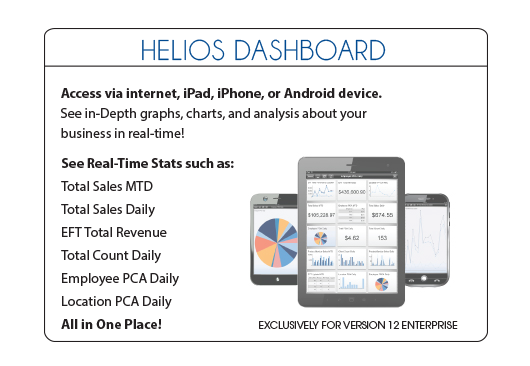
Also with Helios you are now able to connect all of your locations to share data and even allow your customers to use their packages from one location to the another. Here are a few more of the other exciting feature offered with Enterprise.
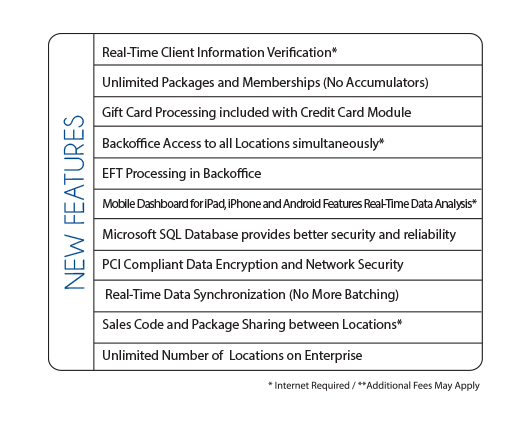
Back to top
What Is My Monthly Fee Paying For?
Helios 12 Enterprise is a cloud based “Software as a Service.” Software as a Service is a software licensing and delivery model in which software is licensed on a subscription basis and is centrally hosted. This licensing model allows many advantages over traditional software leasing or purchasing, such as:
- V12 Enterprise is hosted centrally, so updatea are pushed automatically.
- V12 Enterprise only has a single configuration, making development testing faster.
- V12 Enterprise has access to all customer data, expediting design and testing.
- We have access to user behavior within V12 Enterprise, making it easier to identify areas worthy of improvement.
Besides having access to the leading tanning software in the industry, we have several partnerships that give you access to platforms that will save you time and money. By partnering with Transworld Systems debt collection and Cashback’s credit card updater, both of which integrate smoothly with enterprise, you now have more options that facilitate running your salon with less stress and the potential of cash coming back to you.
You also will have access to our tech support for any questions that you may have. We do not charge additional for tech support, it is a service that is offered free of charge with your subscription.
Back to top
How Will Switching To Enterprise Keep My Customer's Credit Card Information Safer?
Helios and Cashback are committed to keeping your customer’s credit card information secure. We are continually working to keep compliant with PCI regulations, and have stopped storing personally identifiable information entirely thanks to our tokenization.
Back to top
How Safe Is My Data/ Can It Be Hacked?
Our data is hosted at Lightbound, which is one if Indiana’s largest local Internet providers. They host sensitive information for clients much larger then Helios, and have yet to have a breach.
Back to top
Is There An Advantage In Using The Marketing Hub With 12E Over V11?
The Marketing Hub is designed to integrate with Enterprise Point of Sale. All of your customers data (such as emails and phone numbers) automaticlaly synces with the hub making your email and texting marketting even easier. You can create auto-mated messages triggered by transactions in the Point of Sale. For example, a “missing you” email can be created for any customer that has not visited the salon in 30 day, and enterprise will automatically send out the message to any customer that crosses that threshold. Creating targetted audiences has never been easier. All you have to do is create an email list with the criteria you want, and the hub will automatically pull the correct customers into that mailing list.
Back to top
What If The Internet Goes Out?
If internet is a concern, we do offer an offline mode that requires additional setup, as offline mode requires the install of SQL Server 2008R2. When internet goes out, the cashier will get a prompt saying that it’s lost internet connection, and say it’s switching to offline mode. The only things you can’t do while offline are: Employees can’t clock in or out. If cashiers are required to clock in to make sales, that function is ignored while offline. EFT’s can’t be sold, as the credit card information can’t be sent to the processor. No credit card sales will go through
When internet comes back up, the software waits about five minutes before reconnecting to the server. Once connection is re-established, it will batch its local data to the server, and depending on the amount of data, will be live within a couple of minutes.
Back to top
How Long Will It Take?
Due to customized way everyone runs their software, there isn’t a “one size fit.” You will work in tandem with a conversion tech assigned to your setup who will create and/or convert your data. The typical process is two to four weeks. However, our tech team is constantly working hard to get conversions done faster and to get that average down.
Back to top
How Do I Keep My Employees From Just Surfing The Web?
We understand that your company’s time is priceless and important to the wellbeing of your business. Making sure your employees aren’t wasting their time away while surfing the net is important to you. Do to the setup of Enterprise and the need for internet connection, you may feel hesitant to allow your employs with this accessibility. Although Helios doesn’t have any features that keeps your employs from surfing the net, there are software programs that can help you limit their accessibility to certain sites or activities. The one thing to keep in mind if choosing to use one of them is that you will want to keep certain sites open which we use to troubleshoot issues and take remote control to do so.
Back to top
What If I Don’t Want Locked In A Contract?
Because we set our standards for our software so high and we believe in the product we deliver, we don’t feel the need to lock customers in to long over done contracts. Just like any other version of Helios that has been offered, Enterprise allows you to pay by month or by year. If you choose to go by month, you are able to cancel at any time. All we need is a cancellation form (which can be attained through our sales or billing department) signed and returned before the next billing cycle is drafted. This draft takes place the first business day of every month.
Back to top
Will I Lose Any Features That Are In Version 11 That Aren’t In Enterprise?
Do to the feed back we received from helios customers, we discontinued the appointment book in enterprise. Customers did not like how it directly tied an appointment to a bed, thus tying it up. We are currently working to re-implement it for those who do like using it.
We have found that many people who still liked having the appointment book are using programs such as google sheets or others to supplement for this functionality.
Back to top
Will I Be Able To Keep My Packages/Pricing/Setup ect?
There may be some minor changes to how exactly packages may function, but it shouldn’t be anything that would impact your pricing or service model.
Back to top
Can I Use The hardware I Have For Enterprise?
Depending on how old and the brand of hardware you are using determines whether it ill transition over to Enterprise. Feel free to check with our tech team to ask about compatibility with your hardware.
Back to top
Ready to Go? Contact us HERE and let us get you rolling with your new software and hardware!
|